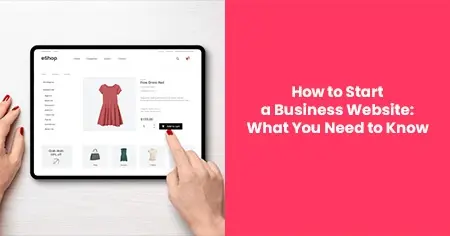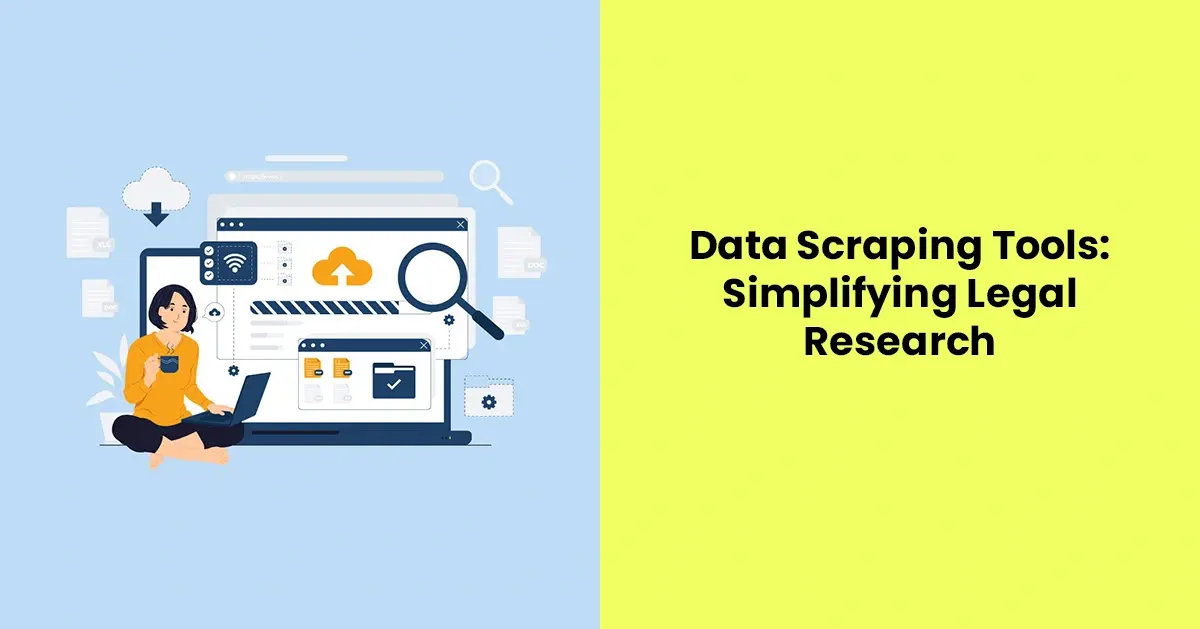Therefore, a professional site is an important tool for your business promotion, sale rises, and attracting new customers. So, how to set up a business website that will make your enterprise flourish? Let's figure it out!
Create a Plan for Your Website
Preparation is the foundation of everything. Before you move to some practical steps, you should clearly understand what you want, how it should look, and what functions it will perform. Remember, an informational platform will have a completely different structure than an online shop.
Here are the main things to include in your plan:
- Purpose of the website;
- Target audience;
- Domain name and hosting;
- User-friendly design;
- Mobile compatibility;
- SEO;
- Content strategy;
- Security measures;
- CTA;
- Maintenance and updates
1. Specify your website's goal
Think about what your online platform will do. Will it sell products, provide information, or promote services? This defines the content of pages, their design, and the functions your site will have.
Here are the most common types of business websites:
- E-commerce store: Sells products directly online. Therefore, there should be pages with descriptions, prices, high-quality images, and secure payment options to give customers a smooth buying experience.
- Lead generation site: Captures potential customers' contact information. This type of website usually contains a contact form where visitors can share their personal data and a strong call to action.
- Portfolio or service-based website: Showcases professional work or company services. There should be an "About" page, a detailed list of offerings, and a portfolio to demonstrate successful projects. Contact details, client reviews, and a FAQ section help potential customers feel confident in reaching out.
- Blog or content hub: Provides valuable information and industry insights. Add well-written articles, categories for easy browsing, and an "About" page to introduce your business.
Regardless of the type you choose, your website should not contain unnecessary, vague information or sections or mix categories from different types.
2. Understand your target audience
People who visit your website should be able to use its layout, content, and tools. Ask yourself:
- What problems does my audience face?
- How can my website provide solutions?
- What type of content will engage them?
3. Choose a domain name
The name of your website should be easy to remember and trigger certain associations in people's minds when they hear or see it. Here are a few tips on what a good business site name should be like:
- Short, memorable, and easy to spell.
- Reflective of your business or brand.
- Optimized for SEO, using keywords where possible.
- Ideally, a .com extension for credibility.
4. Make it easy to navigate
The layout should be simple and easy to understand. Visitors should find what they need quickly. Remember to add:
- Readable fonts;
- Clear buttons;
- Organized menus.
5. Make it compatible with mobile devices
Many people browse websites on their smartphones. Therefore, your site should look good and function well on all screen sizes. Also, consider adding a dark mode for the client's comfort.
6. Don't forget about SEO
To attract visitors, the site must appear on search engines like Google. For this, you should add to your content these elements:
- Well-formulated headings;
- Numbered and bulleted lists;
- Relevant keywords;
- High-quality images;
- Clear descriptions.
7. Create a detailed content strategy
Plan what information will be on the site. Include an "About" page, product or service details, a blog (if needed), and contact information. The content should be clear and helpful. Include in your content strategy:
- Main topics and key themes to cover;
- A content calendar with deadlines;
- Types of content (articles, videos, guides);
- Keywords for SEO;
- Posting frequency and distribution channels;
- Metrics to track success and make improvements.
A well-organized strategy allows you to maintain your site active and relevant for visitors.
8. Take security measures
The protection of customer data is very important. Installing an SSL certificate to ensure safe transactions and keeping software updated to prevent security threats.
Security measures to take:
- Use an SSL certificate to encrypt data.
- Set strong passwords to prevent hackers from accessing the website.
- Keep software updated to reduce vulnerabilities.
- Two-factor authentication adds an extra layer of safety.
- Back up data regularly to save critical files in case of unexpected issues.
- Limit user access.
- Use a secure hosting provider. Like Rapyd Cloud fully managed wordpress hosting
These steps are essential for creating a business website as they help protect it from cyber threats.
9. Add a call-to-action
Guide visitors on what to do next. An effective CTA will encourage them to use your services, whether you ask them to sign up for a newsletter, make a purchase, or contact the business.
10. Keep it updated
A website needs regular updates to keep information fresh and fix any technical issues. Regularly check for broken links, update content, and improve security to maintain the site's performance. You won’t be able to attract new customers and will lose the old ones if the prices are wrong and the website design is outdated.
Each of these elements can help you create a business website that is professional, easy to use, and appealing to customers. Remember, your task is not to do it quickly; your task is to do it wisely. Think of this online platform as a part of your business strategy that can bring you the highest income.
Legal Considerations for Your Site
Once you know how to build a business website, it's important to focus on the legal aspects of its functioning. Ensure your online platform includes the following:
- Privacy policy & terms of service — Necessary for user data protection and legal compliance.
- Disclaimer & accessibility statements — Keeps your business safe and ensures inclusivity.
- Business registration details — If applicable, make sure your site reflects your official business entity.
It's important to take care of these issues right away because, if you don't, you could be fined, sued, or even have your website taken down. Lawrina gives businesses easy-to-use legal resources and templates to help them make papers without having to pay a lot for expensive legal advice. With Lawrina's legal papers, you can make sure that your website stays legally compliant while you start to build your business.
Selecting a Website Platform and Hosting Service
Building a website for a business starts with choosing the right place to locate it. The decision depends on your technical skills, budget, and long-term goals. Understanding the differences between website builders and custom development helps you make the best choice.
Website builders vs. Custom development
A website builder like WordPress, Wix, or Shopify makes setup simple with pre-designed templates and drag-and-drop tools. No coding skills are required, making them great for small businesses and startups. However, they come with design limitations and may offer less flexibility for advanced features.
Custom development, on the other hand, provides complete control over design and functionality. Developers can create unique layouts, custom integrations, and specialized features. While this option offers more freedom, it requires a bigger budget and technical expertise.
Choosing the best hosting provider
A reliable hosting platform ensures fast loading time, strong security, and high uptime. The type you choose affects performance:
- Shared hosting — Affordable but has limited resources, suitable for small websites.
- VPS hosting — Offers better performance and flexibility for growing businesses.
- Dedicated hosting — Best for large companies with high traffic, providing maximum control and power.
Selecting the right platform and hosting service helps your website run efficiently and securely.
Website Design and User Experience (UX)
A well-designed website makes a strong first impression and keeps visitors engaged. If a site looks outdated or confusing, potential customers might leave before exploring what you offer. A clean, professional, and user-friendly design improves credibility and encourages visitors to take action.
A good business website should have the following:
- Mobile-friendly layout: The site should adjust seamlessly to different screen sizes.
- Simple navigation: Clear menus and intuitive structure help users find information quickly.
- Fast page speed: Optimize images, reduce unnecessary code, and use caching to improve loading times.
- Attractive visuals: Professional fonts, high-quality images, and consistent branding strengthen the overall look.
- Readable content: Use clear fonts, contrast colors properly, and organize text into short sections.
- Strong CTAs: Guide visitors on what to do next, such as signing up or making a purchase.
Essential website pages
Every business site should include such elements:
- Homepage: A clear introduction, striking visuals, and a brief value proposition.
- About page: Information about the company, values, and team members.
- Services/products page: Well-organized descriptions of offerings, including prices if applicable.
- Contact page: Clear ways to reach you, such as phone numbers, emails, or a contact form.
A well-planned design improves user experience and increases engagement, helping your business grow.
5. SEO and Marketing for Website Visibility
Once your website is live, you need to attract visitors. Here's how:
1. Optimize your website for SEO
- Use relevant keywords in your content, page titles, and images.
- Write meta descriptions for search engines.
- Build internal links to enhance website navigation.
2. Leverage content marketing
Regularly publish blogs, articles, and guides to attract organic traffic and establish authority in your industry.
3. Utilize social media & Email marketing
- Share website content on LinkedIn, Facebook, Instagram, and Twitter.
- Build an email marketing list and send newsletters with promotions and updates.
Website Security and Maintenance
A business website is more than just an online presence — it holds valuable customer and company data. Without proper security, hackers can steal sensitive information, disrupt operations, or damage a brand's reputation. Taking the right precautions helps prevent cyber threats and keeps everything running smoothly.
Key security measures against data breaches:
- SSL certificate encrypts data to secure transactions and protect user information.
- Regular backups allow you to store copies of website files to restore data in case of attacks or system failures.
- Malware protection includes security plugins or monitoring services to detect and remove harmful software.
- Software updates keep plugins, themes, and platforms updated and prevent vulnerabilities.
- Strong password policies strengthen login security.
- Two-factor authentication (2FA) adds an extra barrier by requiring a second verification step for logins.
- DDoS protection prevents cybercriminals from overwhelming a site with false traffic.
- Firewall implementation blocks unauthorized access and filters malicious requests.
- User access restrictions limit admin privileges to only necessary personnel.
7. Testing and Launching Your Website
Building a website for business is an exciting step, but if you rush the process, it can lead to issues that harm the user experience. A final review helps avoid technical problems and ensures everything runs smoothly from day one. Paying attention to key details before going live makes a huge difference.
Pre-launch checklist:
- Test mobile responsiveness: Check how the site looks and functions on different devices.
- Fix broken links and speed issues: Slow pages and non-working links can frustrate visitors.
- Validate forms and checkout processes: Make sure contact forms, payment gateways, and all buttons work correctly.
- Review SEO and marketing elements: Double-check meta descriptions, social media links, and keywords for better visibility.
- Set up analytics: Connect Google Analytics or other tracking tools to monitor performance.
- Check security settings: Review SSL certificates, firewalls, and user permissions to protect data.
Once everything looks good, publish the website and promote it through email marketing, social media, and online announcements to attract visitors.