DNS is critical for IT specialists as well as website owners, but it is sometimes forgotten until something goes off.
When things go bad, the sites may load slowly, or emails might have trouble delivering properly to the clients. All of this shows the significance of DNS and how typical configuration mishaps can lead to lost productivity and, hence, business opportunities.
In this post, we will discuss some practical tips and tricks to properly check and maintain your DNS configurations. As a result, your online platforms will not only be safe and secure but will also remain fully functional to users at all times.
What is DNS?
DNS (Domain Name System) converts human-readable domain names (like example.com) into IP addresses (x.x.x.x) that computers use to find and load websites.
If not for DNS, people would have to remember difficult numerical IP addresses rather than just entering a website URL and landing on their favorite platform.
Configuring DNS means setting its records straight: common settings include CNAME records, MX records, and more (we’ll discuss them in detail in the next sections.)
How Does DNS Work?
DNS runs on a hierarchical model, which can be explained in detail below.
Root DNS Servers: These are the beginning of DNS searches, directing queries to the appropriate top-level domain server (for example, .org, .com, .net).
TLD DNS servers: These tell which authoritative DNS server is in charge of the given domain.
Authoritative Name Servers: Authoritative Name Servers (ANS) offer the definitive response. They contain the domain's DNS records and provide its IP address.
Errors or delays in domain name resolution can result from a broken process caused by a wrong or poor DNS setting.
General DNS Setup Problems
Understanding the possible drawbacks of DNS configuration will spare you several hours of trying to solve problems occurring on your website. Most usual problems include:
Wrong A or CNAME Records
The CNAME record matches one domain name to another, while an A record directs a domain name to its IPv4 address. Improper settings of either might stop people from reaching your website.
Mismanagement of TTL value
TTL (Time to Live) settings decide how often DNS records are cached by servers. Setting a too-low TTL might overload a server, whereas setting a too-high one can slow down DNS propagation.
DNS propagation delays
This leads us to our third problem: DNS propagation delays.
Changes to DNS records like server/domain migration can delay propagation as it takes time to spread the tweaks across worldwide servers, especially when TTLs are too high (see the previous point.)
Mistakes on the MX record
One needs accurately configured MX records to send messages to the appropriate mail server. Email distribution issues can result from an incorrectly set MX record, which sends your messages to the wrong mail server.
Common issues in MX records include using incorrect priority numbers or not listing a backup mail server with a high priority value.
Domain's Expiration or Misalignment
Though it is not a DNS problem, an expired or badly renewed domain might cause DNS issues or third-party hijacking. You may witness cases like DDoS attacks, cache poisoning, etc.
Addressing Issues with DNS
A structured troubleshooting protocol is essential when dealing with DNS problems. Below is the complete process for spotting and fixing these issues with care and utmost professionalism.
Step 1: Verify DNS Records
The first step in troubleshooting DNS configuration problems is to verify your DNS records through an online tool. These can be found plenty on the internet. However, the one we like using in our daily routine is the Online DNS Checker.
This tool ensures that your DNS records are propagating correctly across global servers. It can also verify your A, CNAME, MX, and other DNS records, ensuring your domain information matches all locations.
Step 2: Use the Command Line
The second tip in our repertoire for running detailed DNS diagnostics is to run the following commands to gather detailed insights.
- `nslookup yourdomain.com`: This command on a Windows, Linux, or MacOS system can retrieve information about your domain’s current DNS records, helping you identify potential bottlenecks.
- `dig yourdomain.com`: Performing a comprehensive DNS lookup is very easy with a command line. Enter this line of code to identify mismatches or missing A records for your domain. Modify it by entering the keyword ‘MX’ to do the same for MX records.
Step 3: Validate TTL Settings
Check your TTL values to ensure they’re not causing delays. A TTL of 300 seconds (5 minutes) is ideal for domains undergoing frequent updates, while longer TTLs (e.g., 86400 seconds) are better for stable configurations.
Step 4: Check Domain Registration
Ensure your domain hasn't expired and name servers are correctly configured with your domain registrar.
Step 5: Update Incorrect Records
Fix any errors in your DNS records by logging into your DNS provider’s control panel. Double-check your A, CNAME, MX, and NS records for accuracy, and update any outdated or missing records.
Step 6: Flush DNS Cache
If the problem persists, clear your DNS cache locally to ensure that outdated information isn’t causing issues using the ‘ipconfig /flushdns’ command. Or, if you are on MacOS, use the ‘sudo dscacheutil -cachedump’ command to do the same.
Best Practices for DNS Configuration
Below are some of the best practices you can apply for your SaaS platform and keep it secure, functional, and up at all times.
Maintain Organized DNS Records
Keep a detailed account of every DNS configuration, including TTL settings, A records, MX records, etc. This will simplify updating and problem-solving for your DNS configuration, giving you fewer migraines.
Check DNS Settings Whenever you Can
Auditing DNS settings can help you catch problems, including expired IP addresses or residual DNS records. Having a good DNS audit habit can also highlight the gap between your employee’s skill level and the current extent/problems of your business.
After this realization, you can next upskill the workforce through programs and workshops, further elevating your company’s functionality and productivity.
Protect Your Domain Name Server
Enable DNSSEC (Domain Name System Security Extensions) to defend against DNS spoofing and other cyberattacks. Digitally signing your DNS files adds another level of protection.
Turn to Dependable DNS Hosting
Select a DNS provider offering sophisticated capabilities like DNS analytics, DDoS protection, and high uptime reliability with better QPS values.
For a SaaS business, all of this will ensure that your customers will have more trust in your brand, allowing more revenue to flow in.
Track How Data Spreads Post Updates
Whenever you customize DNS settings, use something like the Online DNS Checker to check the propagation process and ensure changes are spreading well across the globe.
Reason Accurate DNS Configuration Matter
Your website's performance and dependability hinges on your DNS configuration. A well-maintained DNS helps in many ways; however, some of these are detailed below.
Fast Website Loading Times: Improved and well-maintained DNS settings eliminate domain lookup lag. Hence, it gives your websites a snappy feel.
Reliable Email Delivery: Good MX records ensure your company's emails are kept safe and delivered to customers on time.
Enhanced Security: DNSSEC enhances your ability to defend against spoofing and phishing attacks, adding users' trust to your platform.
Better SEO: While not directly linked, good DNS health sends positive signals to search engines that your site is trustworthy for users, hence improving your SERP rankings.
Final Words
Your website’s speed, security, and reliability depend on a correct DNS configuration. Common problems, including erroneous records, TTL mismanagement, and domain expiry, can cause major interruptions.
Protecting your internet presence starts with adopting good DNS practices like routine audits, consistent recordkeeping, and security measures like implementing DNSSEC.